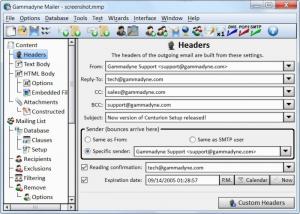Gammadyne Mailer
56.0
Size: 21.4 MB
Downloads: 12732
Platform: Windows (All Versions)
Gammadyne Mailer makes it quite easy to come up with emails that promote your products or services; once you have your email, Gammadyne Mailer can automatically send it out to your customers. This application comes in handy if you need to run marketing campaigns via email, keep your existing customers informed and draw in new customers.
The installation file is about 13MB in size, meaning that on a high-speed internet connection it won’t take long for the download to complete. The same thing can be said about completing the installation process. After you run the aforementioned file, a setup wizard will show up and quickly guide you through the installation process. You will be done after just a few clicks.
The nice thing about the interface, besides the fact that you will quickly figure things out, is that you can change the way it looks by picking one of several supported skins. You can pick a skin from the Interface menu, the Skins submenu, or from the Skin Browser; or you can use the Ctrl + F11 and Ctrl + F12 hotkeys to move from one skin to another.
When you launch Gammadyne Mailer, it asks you what you want to do: create a new project, open an existing project (there’s an example you can use to get started), process incoming mail, add recipients, and more. If you don’t want to see this prompt at startup, you can disable it.
The functionality offered by Gammadyne Mailer can be grouped into three categories:
Send email – you can create emails and the application will send them out to your customers. The email can include custom text, embedded files, and attachments. The application can track if your customers open the emails you sent them, information that is crucial for a successful email marketing campaign.
Receive email – the application saves you time by automatically handling incoming email, including sign-ups, opt-outs, and bounce-backs.
Manage lists – by easily accessing the tools of Gammadyne, you can efficiently manage your mailing lists.
The Gammadyne Mailer trial comes with several limitations: text is added to the beginning and end of all the emails that are sent out, you’re limnited to 80 send and 80 incoming operations, the Add to Database and Update/Add to Database incoming processing modes are not available, the Check Blacklisting tool is disabled, the tracking feature is disabled, and 3rd party programs do not have access to GMCOM.DLL.
If you want to be efficient, you must let software lend a helping hand. And if you want to be efficient at running an email marketing campaign, you must rely on the handy tools offered by Gammadyne Mailer.
Pros
The application's setup process is a standard one. Use skins to change the way the interface looks; the interface is not difficult to figure out. Use Gammadyne Mailer to automate email marketing campaigns.
Cons
Numerous features are not available in the trial version.
Gammadyne Mailer
56.0
Download
Gammadyne Mailer Awards

Gammadyne Mailer Editor’s Review Rating
Gammadyne Mailer has been reviewed by George Norman on 05 Feb 2013. Based on the user interface, features and complexity, Findmysoft has rated Gammadyne Mailer 4 out of 5 stars, naming it Excellent